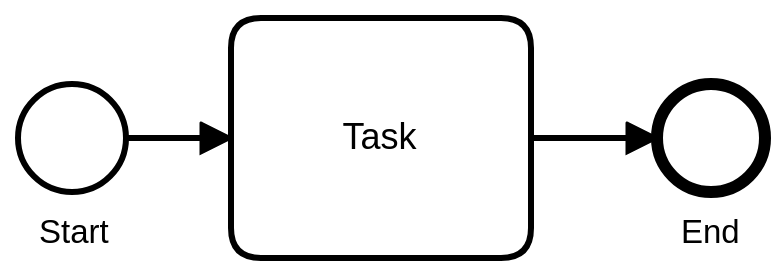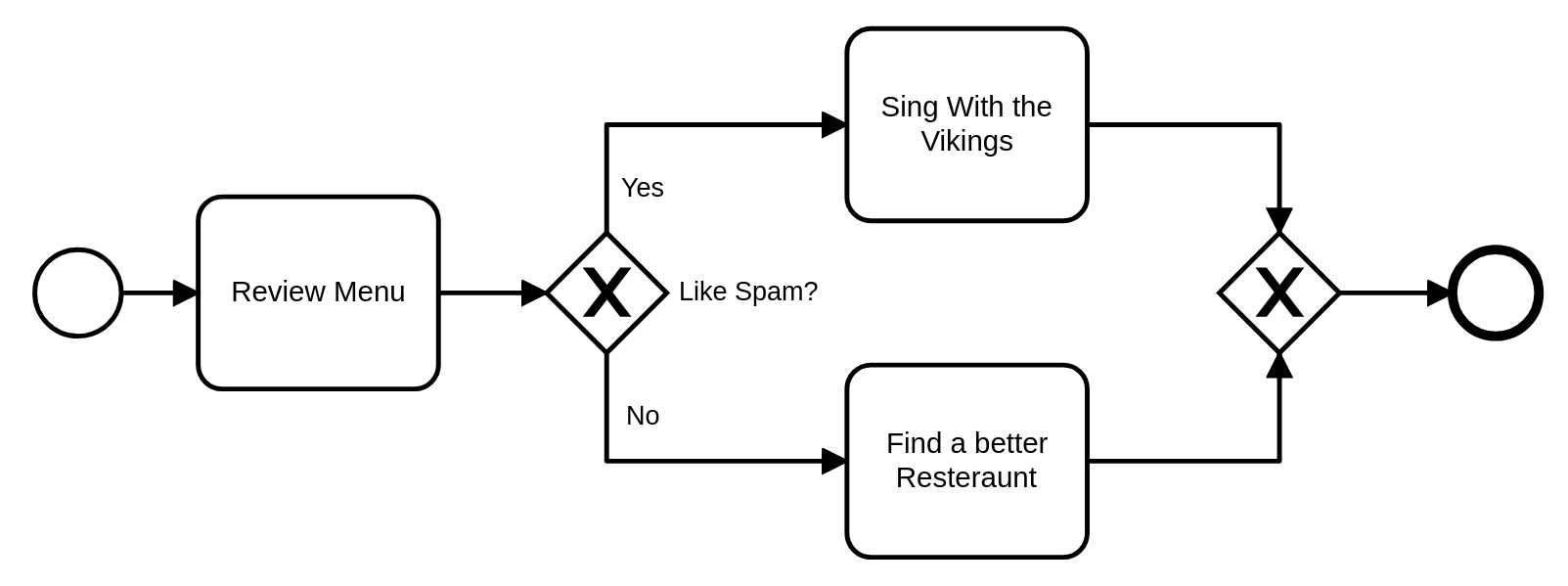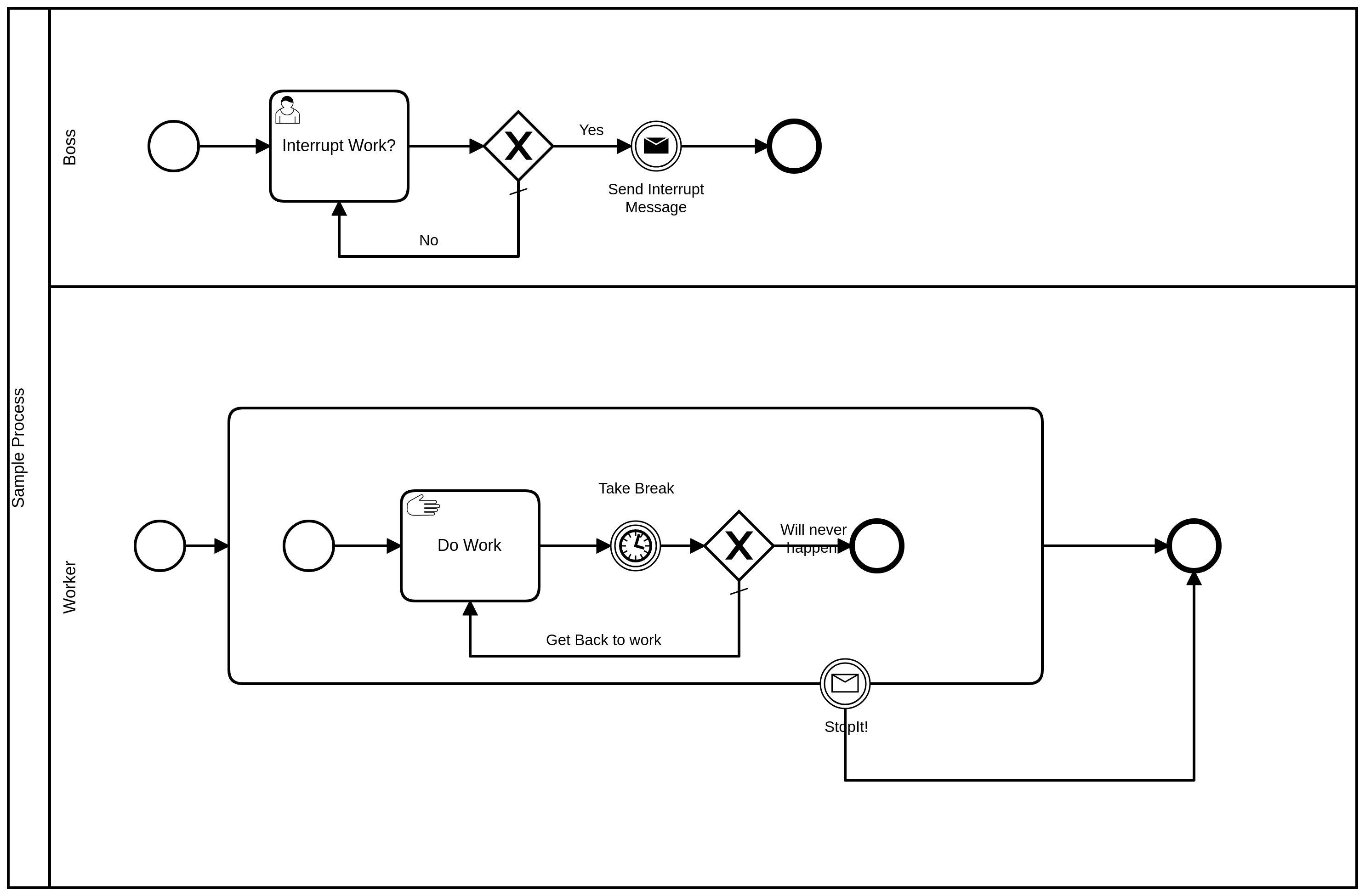Overview¶
BPMN and SpiffWorkflow¶
Business Process Model and Notation (BPMN) is a diagramming language for specifying business processes. BPMN links the realms of business and IT, and creates a common process language that can be shared between the two.
BPMN describes details of process behaviors efficiently in a diagram. The meaning is precise enough to describe the technical details that control process execution in an automation engine. SpiffWorkflow allows you to create code to directly execute a BPMN diagram.
When using SpiffWorkflow, a client can manipulate the BPMN diagram and still have their product work without a need for you to edit the Python code, improving response and turnaround time.
Today, nearly every process modeling tool supports BPMN in some fashion making it a great tool to learn and use.
To use SpiffWorkflow, you need at least a basic understanding of BPMN. This page offers a brief overview. There are many resources for additional information about BPMN.
In these examples and throughout the documentation we use the BPMN.js BPMN Modeler.
A Simple Workflow¶
All BPMN models have a start event and at least one end event. The start event is represented with a single thin border circle. An end event is represented by a single thick border circle.
The following example also has one task, represented by the rectangle with curved corners.
The sequence flow is represented with a solid line connector. When the node at the tail of a sequence flow completes, the node at the arrowhead is enabled to start.
A More Complicated Workflow¶
In this example, the diamond shape is called a gateway. It represents a branch point in our flow. This gateway is an exclusive data-based gateway (also called an XOR gateway). With an exclusive gateway, you must take one path or the other based on some data condition. BPMN has other gateway types.
The important point is that we can use a gateway to add a branch in the workflow without creating an explicit branch in our Python code.
Events¶
In the above simple workflows, all of the transitions are deterministic and we have direct connections between tasks. We need to handle the cases where an event may or may not happen and link these events in different parts of the workflow.
BPMN has a comprehensive suite of event elements that can used for this purpose. SpiffWorkflow does not support every single BPMN event type, but it can handle many of them.
We’ve already seen plain Start and End Events. BPMN also include the concepts of Intermediate Events (standalone events that may be Throwing or Catching) as well as Boundary Events (which can only be Caught).
All Start Events are inherently Catching Events (a workflow can be initiated if a particular event occurs) and all End Events are Throwing Events (they can convey the final state of a workflow or path to other tasks and workflows).
If an Intermediate Throwing Event is added to a flow, the event it represents will be generated and the flow will continue immediately. If an Intermediate Catching Event is added to a flow, the workflow will wait to catch the event it represents before advancing.
A Boundary Event represents an event that may be caught only while a particular task is being executed and comes in two types: Interrupting (in which case the task it is attached to will be cancelled if the event is received) or Non-Interrupting (in which case the task will continue). In both cases, flows may emanate from the Boundary Event, which will trigger those paths if the events occur while the task is being executed.